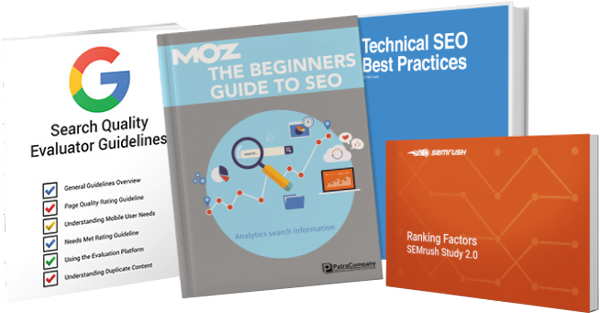Learn about Google Analytics 4 (GA4) and how this marketing tool will help improve your business in this complete guide.

Released in October 2020, Google Analytics 4 is the next evolution of analytics tracking. With it, you get a comprehensive view of how users interact with your brand across multiple platforms and devices.
Since its launch, marketers and business owners have asked how to integrate GA4 into their marketing strategy. Common GA4 questions include:
This complete guide answers those questions. You'll learn everything needed to get started with Google Analytics 4. If you get overwhelmed, don't worry, we offer done-for-you GA4 integration as part of our SEO Setup.
Google Analytics 4 is a new, more intelligent property designed to be future-proof. It provides improved tracking, reporting, and insights than a Universal Analytics (UA) property.
The Google Analytics 4 property is also versatile. You can use it to collect data on a website, mobile app, or both. Conversely, Universal Analytics properties only support websites.
Google Analytics 4 also uses machine learning to capture helpful insights. This new approach helps you understand user engagement across various devices, platforms, and domains. These smarter insights will help improve your marketing and business decisions. And ultimately get you better ROI!
The short answer: Yes, start working with GA4. However, it's best if you also continue to use Universal Analytics.
Don't switch entirely yet. Instead, set up a GA4 property to run in parallel with Universal Analytics. Start collecting data, even if you don't plan on using GA4 right now.
Here are four reasons why it's ideal to run both properties:
Universal Analytics will be around for a while longer. But Google will likely discontinue it eventually.
Existing Universal Analytics users can continue using UA properties. However, new properties or new accounts will default to Google Analytics 4.
GA4 brings new and advanced features to better support businesses. Here are ten advantages the platform offers:
You can use Google Tag Manager with GA4. However, GA4 tracking differs from Universal Analytics tracking. You must create new event tracking in GTM to work with your GA4 property.
GTM supports GA4 properties with two tags:
Learn how to configure Google Analytics 4 tags.
GA4 comes with a fresh layout and new features. Here are ten notable changes between Universal Analytics and Google Analytics 4:
Let's go more in-depth into what's new and different below:
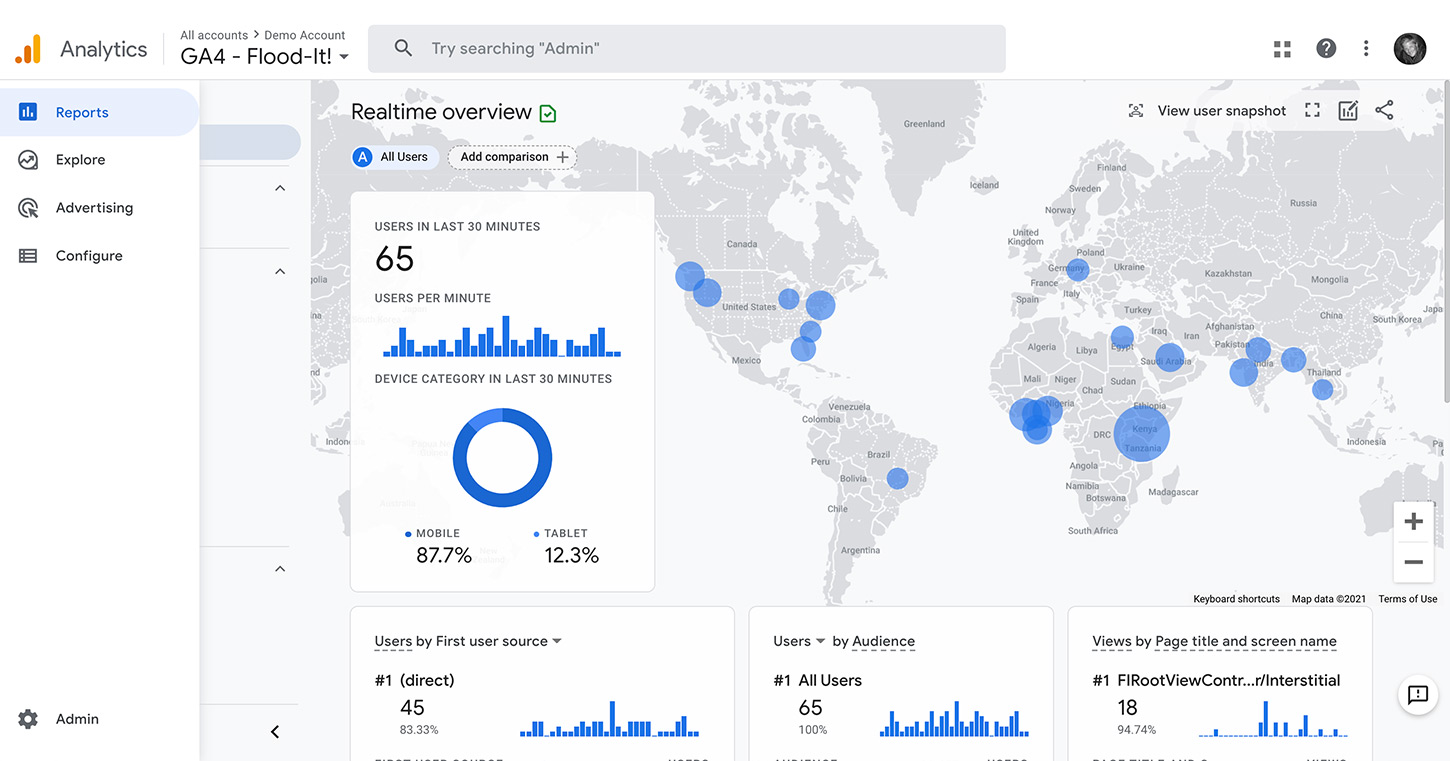
GA4's interface is much different from Universal Analytics. Noticeable changes include:
Google overhauled the user interface and navigation. The new platform is more user-friendly and easier to navigate.
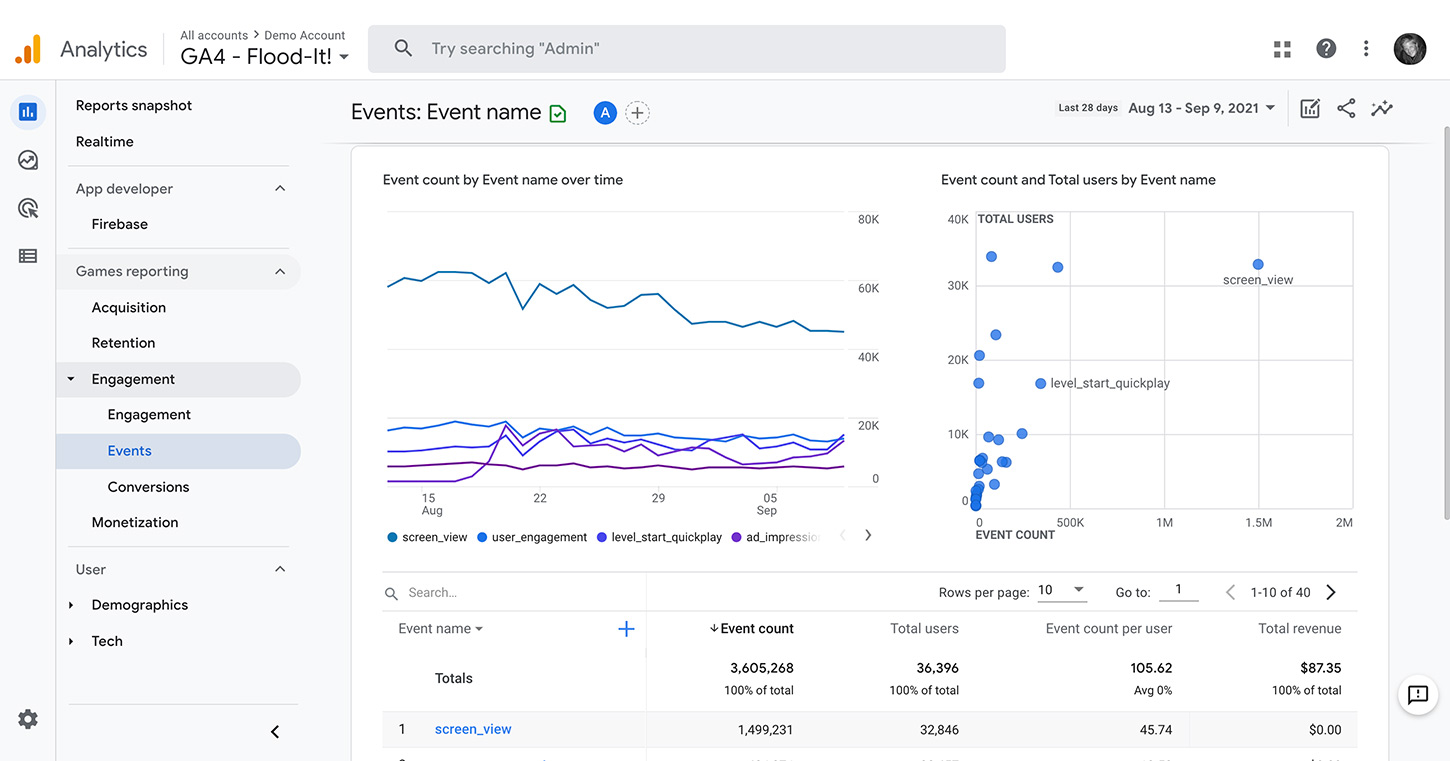
Google Analytics shifted from a session-based data model to an event-based model. This new event-driven model offers more flexibility. For example:
Universal Analytics sends data to your reports as a Hit." These predefined hit types include pageview, social interaction, and more. This means you can only collect data matching one of the predefined hit types. Also, Universal Analytics requires Google Tag Manager to collect additional event data.
In contrast, GA4 sends data to your reports as "Events." Users trigger events while interacting with your website or app. For example, events track user interactions, user details, and other information about your site or app. You can also create custom events. You're not restricted to predefined options.
Events fall into four categories:
Plus, you don't have to add code to your website or configure Google Tag Manager to collect event data!
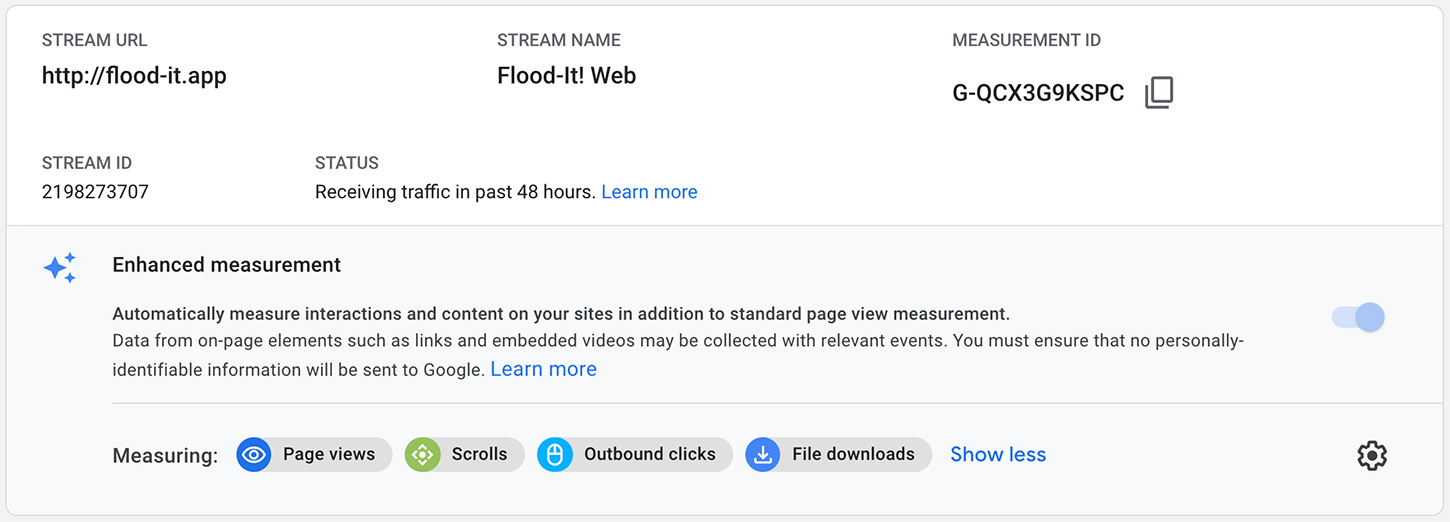
Track events in real-time without adding code on your website or setting up events in Google Tag Manager.
You can now set up cross-platform tracking in GA4. Enable "Enhanced Measurement" in the data stream settings. GA4 will automatically deploy code to your website or app. This feature requires less effort to implement and supports a cross-platform view in one place.
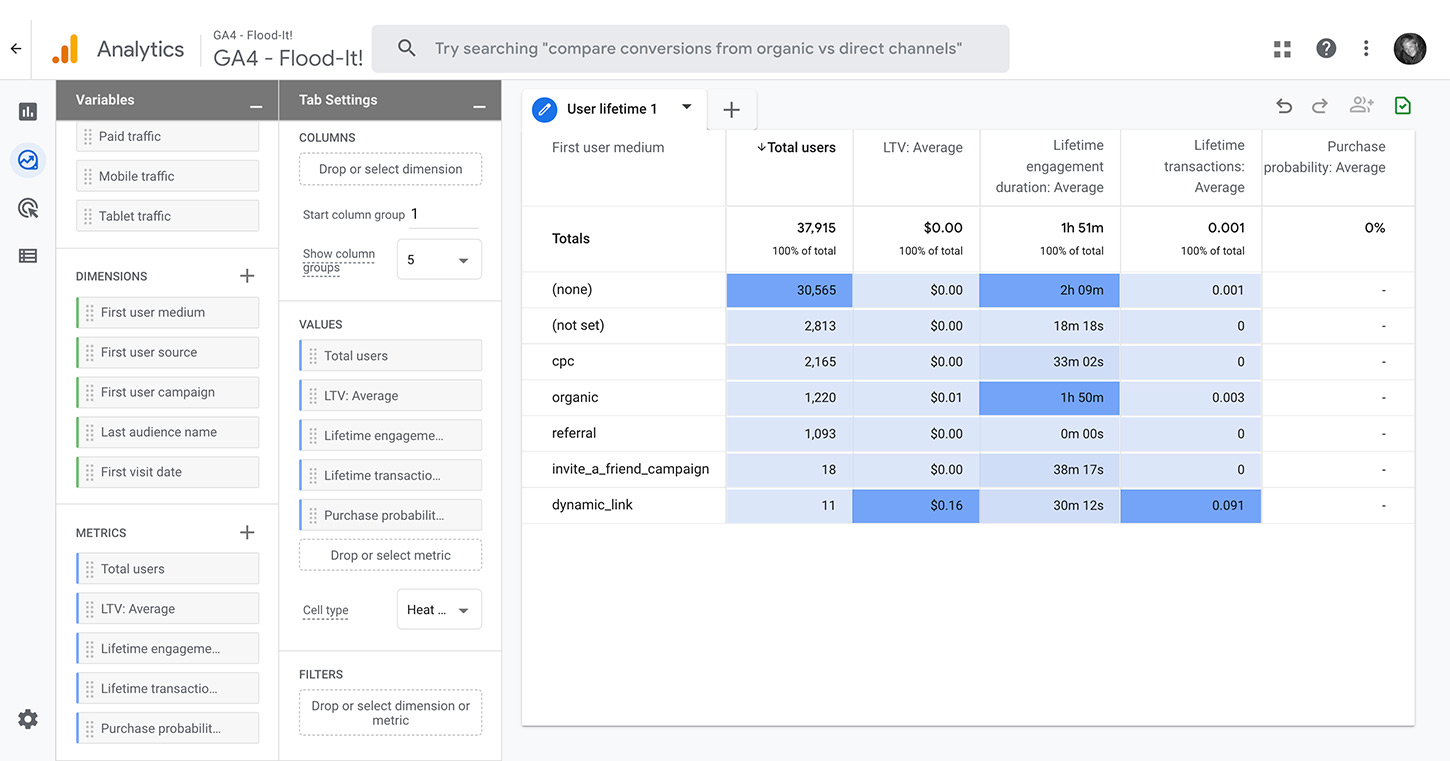
GA4's advanced machine learning models will alert you about trends in your data. For example, growing demand for a product you sell online.
You can also use this technology to predict likely outcomes. For example, the potential revenue you may earn from a specific customer group.
The predictive metrics include:
These insights help you better understand customer behavior. For example, you can anticipate the future actions of customers. The data will also help you make informed decisions about your audience.
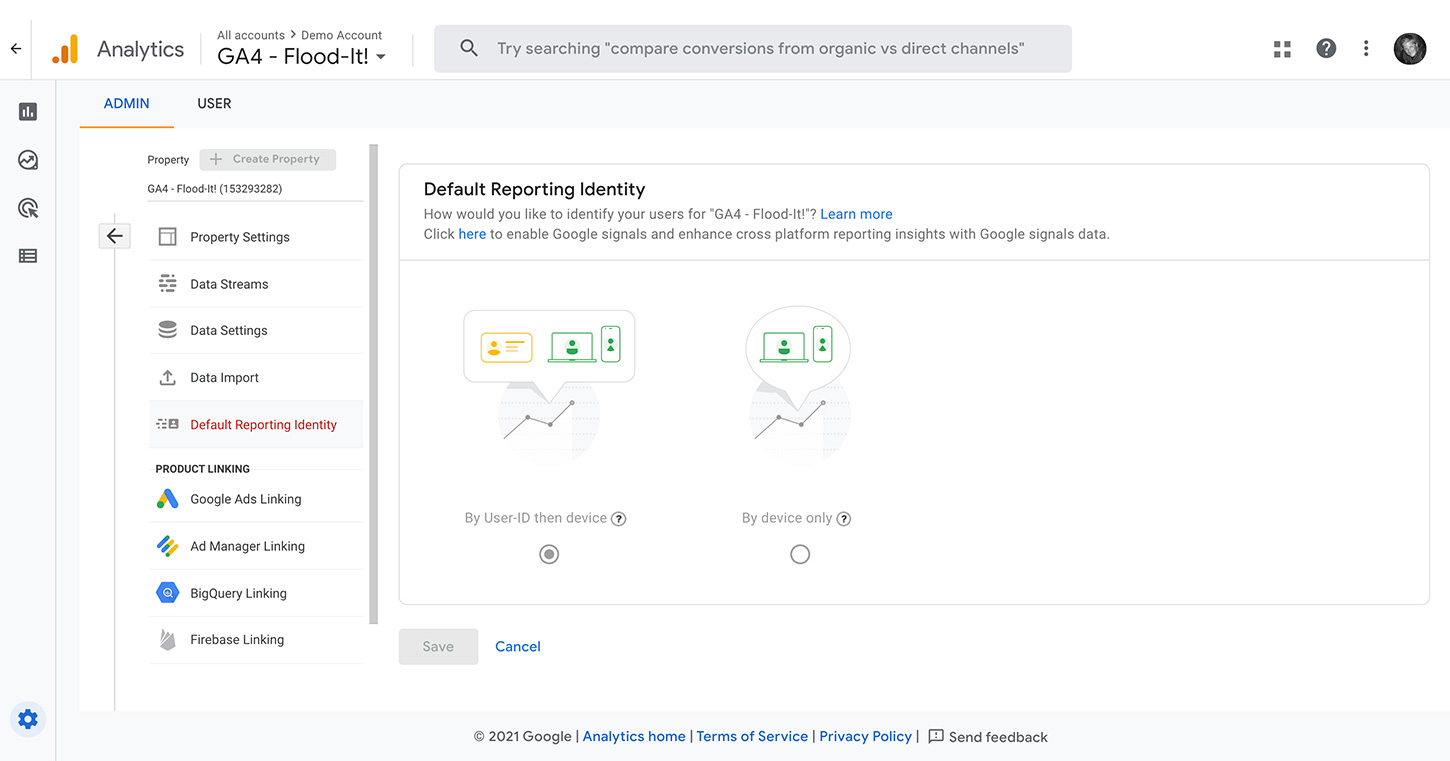
Customers often interact with businesses using various devices and platforms. For example, a user might browse your products on a tablet. Then make a purchase later on their desktop computer.
As users navigate across multiple devices, data becomes fragmented and difficult to track. For example, Universal Analytics measures device and platform visits separately. The collected data gives an incomplete view of the user's journey.
GA4 solves this problem with customer-centric data measurements like User-IDs, Google Signals, and Device-IDs. These "identity spaces" give you a complete view of customer interactions across devices and platforms.
Plus, GA4 brings these cross-platform analyses together under a single property!
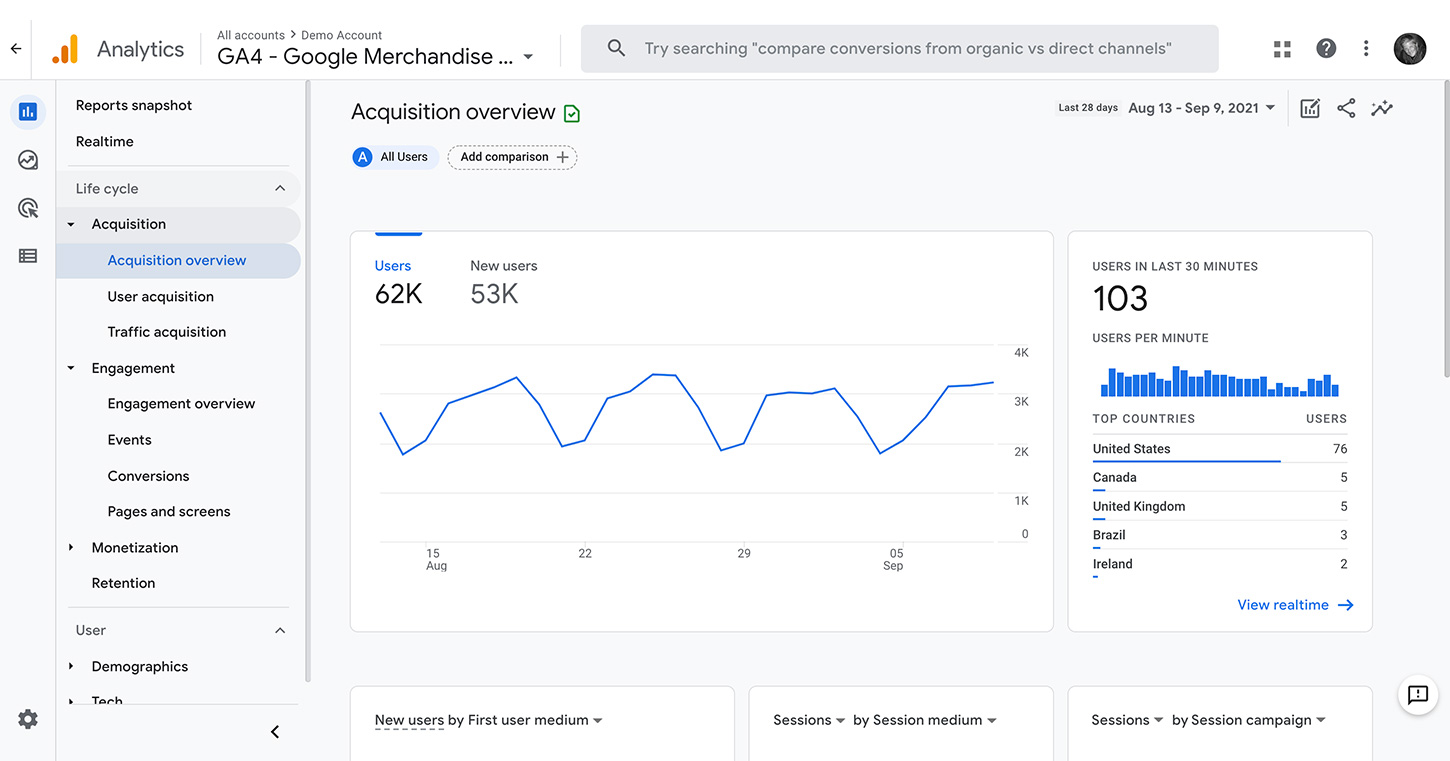
The Customer Lifecycle Reports help you understand the customer life cycle. You get a complete view from acquisition to conversion and retention. For example, when a customer discovers your brand through a paid ad online. Then later installs your mobile app and makes a purchase.
You can also drill down into specific customer journey insights. For example, use the reports to discover:
The new customer life cycle reporting has two default topics: Life Cycle and User collections.
The Life Cycle reports provide these topics:
The User reports provide these topics:
These default reports provide a detailed view of the customer's journey. However, you can also create custom reports to show the data most vital to your business. Each property can have up to 200 custom reports.
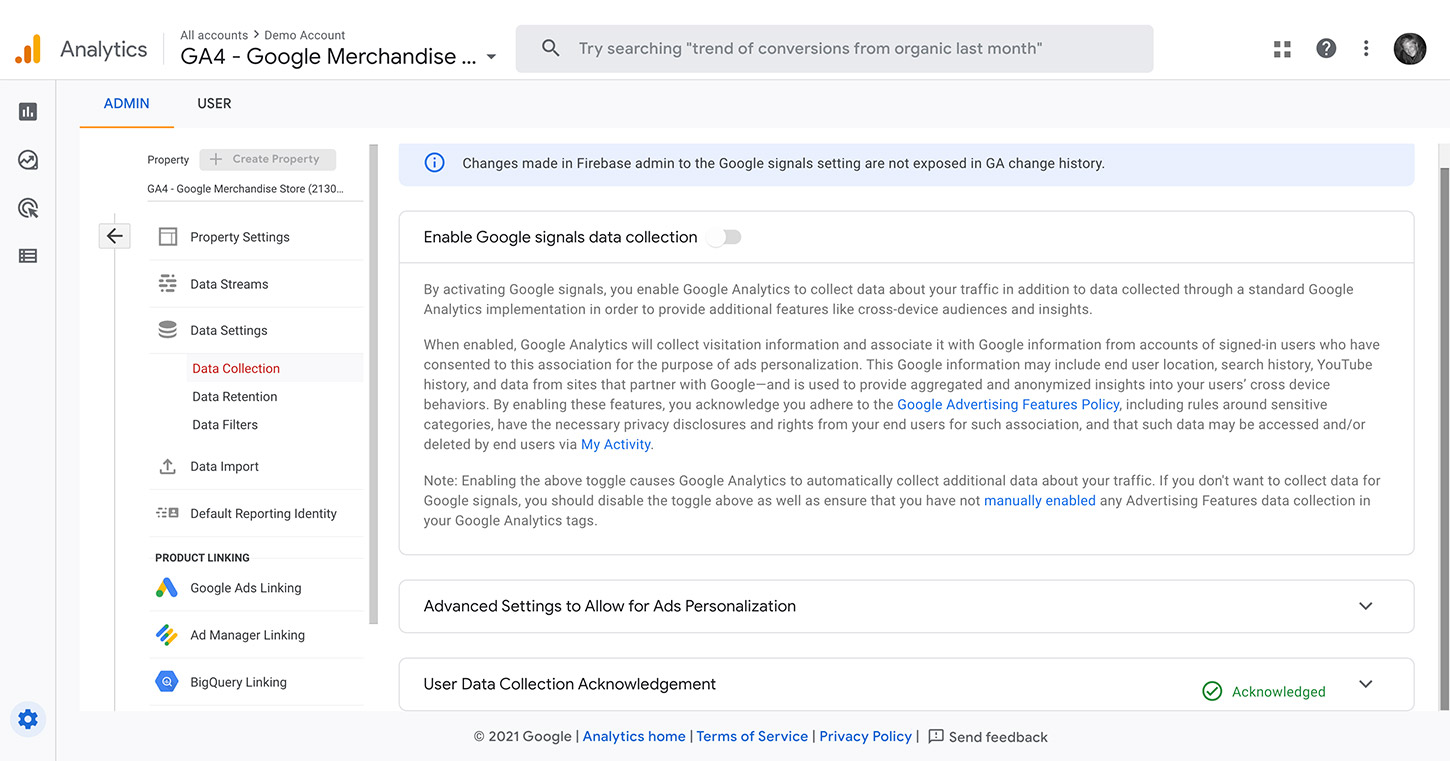
Regulations like Europe's General Data Protection Regulation (GDPR), California Consumer Privacy Act (CCPA), and updates to Apple's iOS protect users' privacy.
Also, many browsers and extensions block cookies and tracking identifiers. This change makes it hard to track and collect user data.
GA4's privacy-centric design works with or without cookies. This capability works well even when users switch between devices and platforms! With machine learning and modeling, GA4 can fill in gaps where the tracking data is incomplete.
This approach adapts to a world less dependent on cookies or identifiers. It also makes GA4 compliant with new privacy regulations.
In contrast, Universal Analytics depends on third-party cookies to collect data. However, new privacy laws and technology make it difficult to track users while staying compliant with privacy-driven changes.
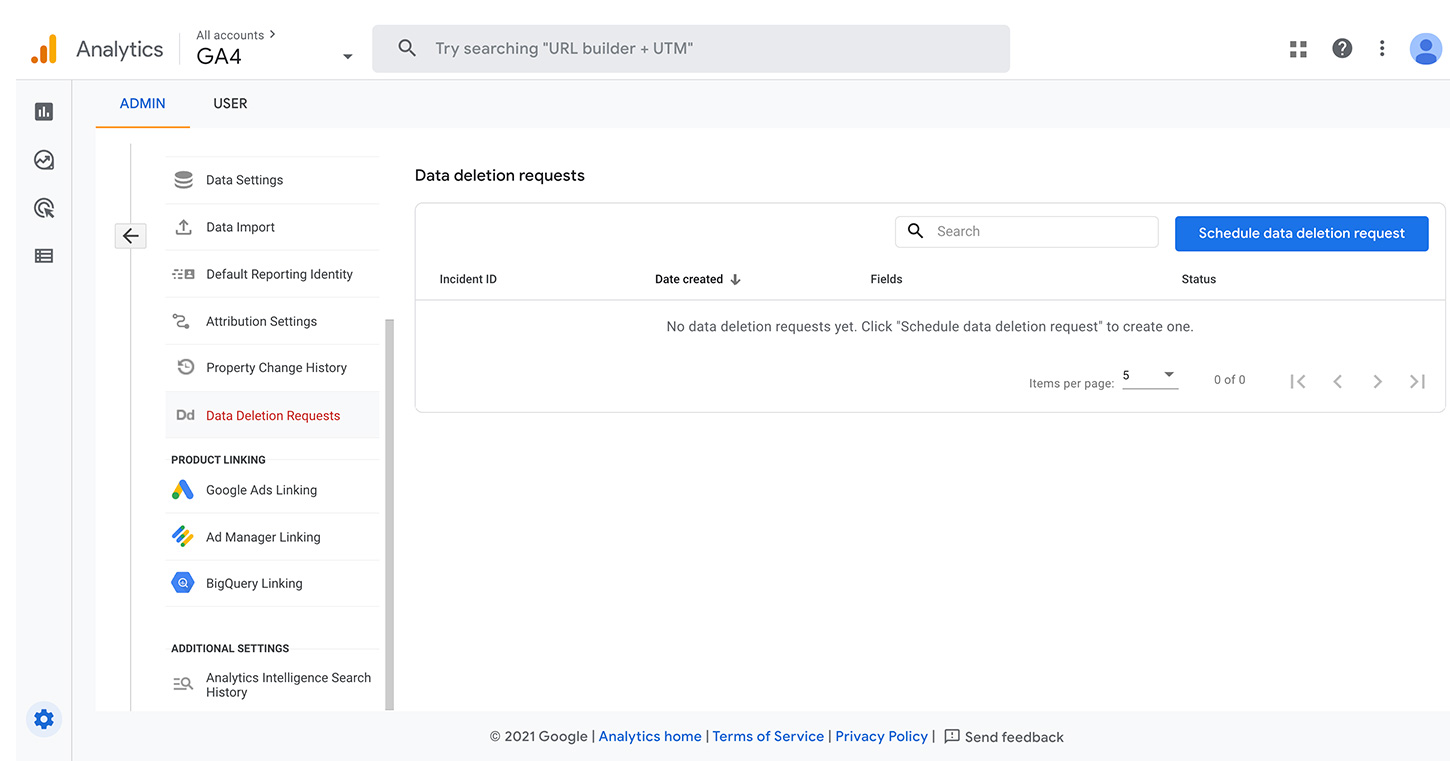
GA4 includes options to help users comply with data regulations like GDPR and CCPA. You can manage how the platform collects, retains, and uses the data.
New capabilities include:
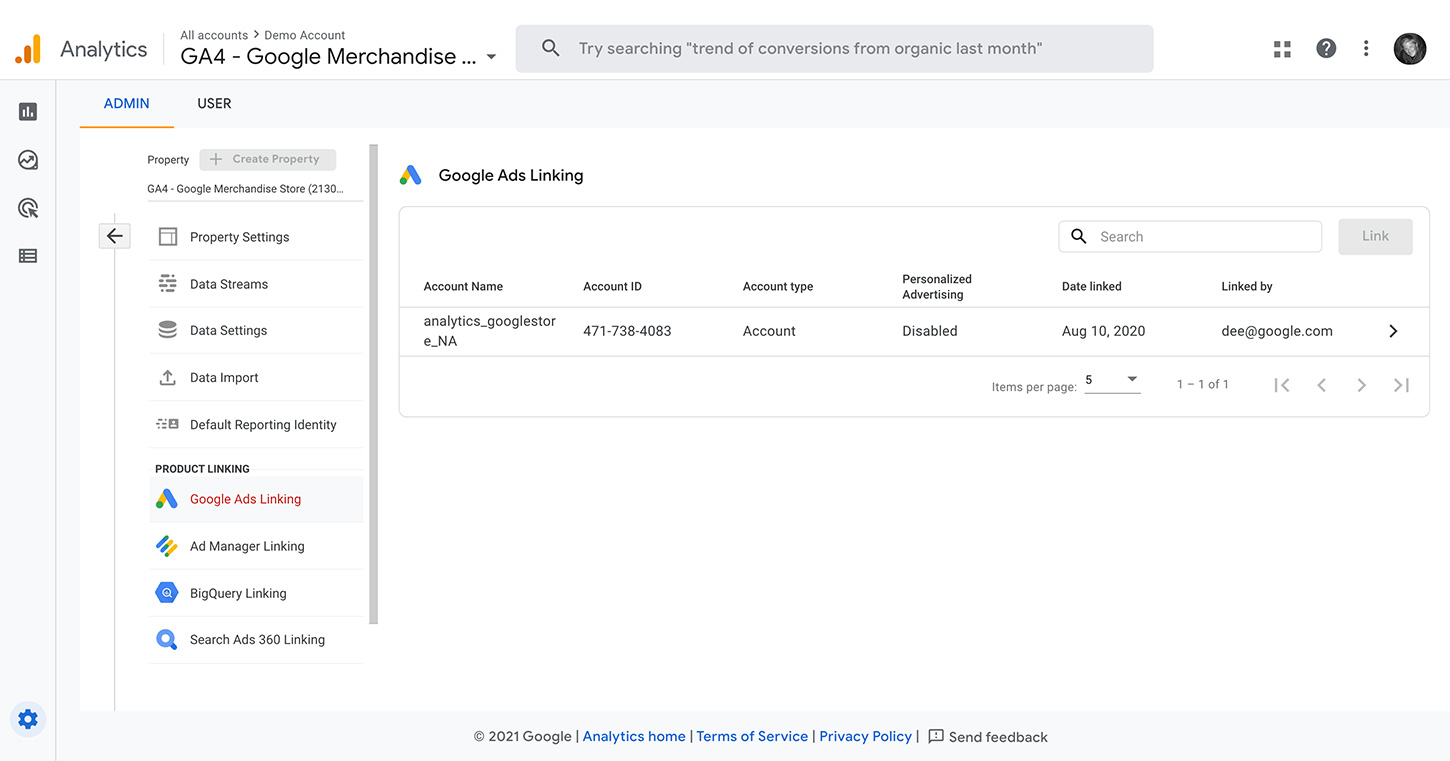
GA4 integrates with Google Ads. You can quickly identify high-value audiences and target them with paid or organic campaigns.
When you link your GA4 property to your Google Ads account, you can:
Tracking interactions across the web and apps also allows you to see conversions from various sources. For example, YouTube video views, Google and non-Google paid channels, Google Search, social media, and email.
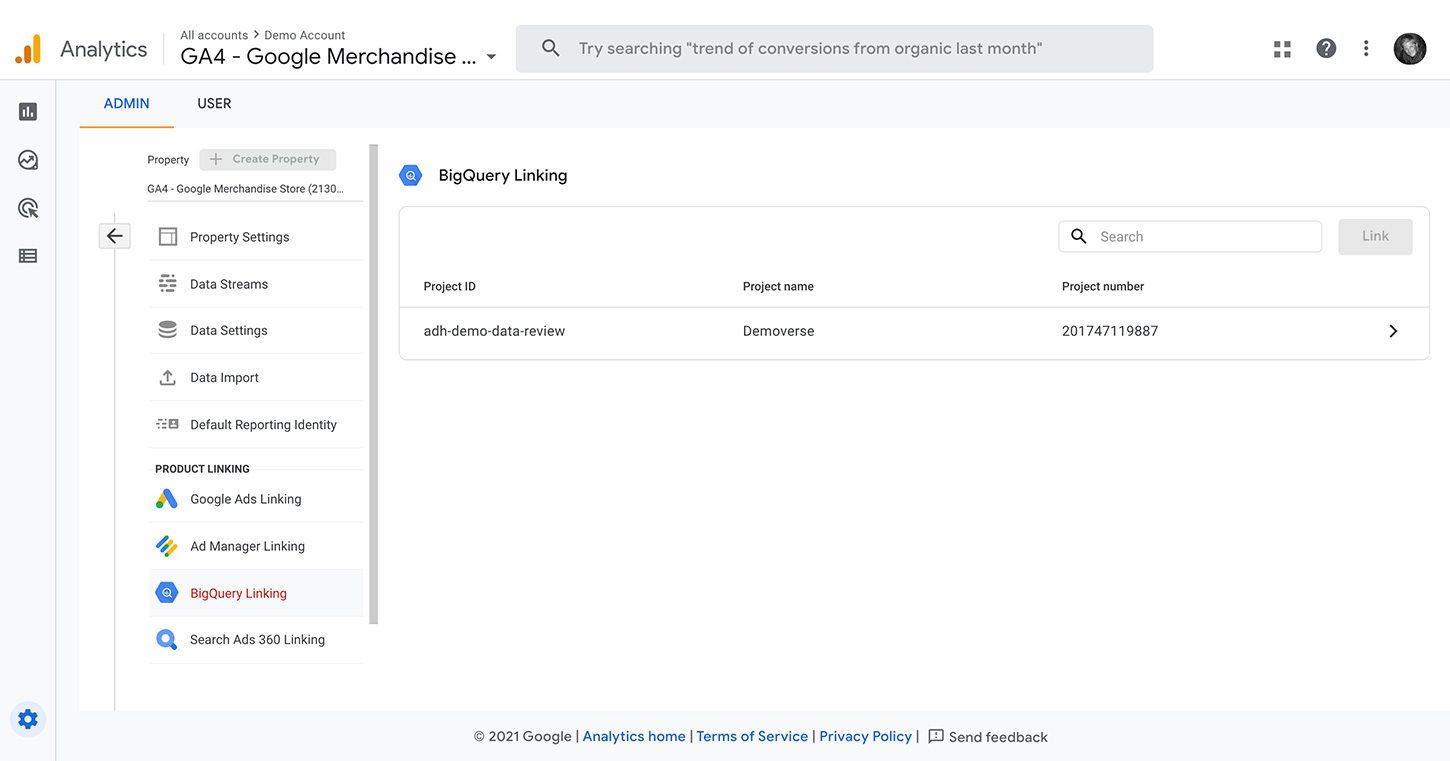
BigQuery is a serverless cloud storage platform designed for large data sets. This premium tool helps you manage and analyze your data faster. It also brings a lot of additional insights and advanced features.
Plus, connecting GA4 with BigQuery is free! You can export your raw, unsampled data collected on your website and app. This means your data analysis will be more precise and powerful.
However, you must pay if you exceed the free usage limit. Learn more about BigQuery on Google's product page.
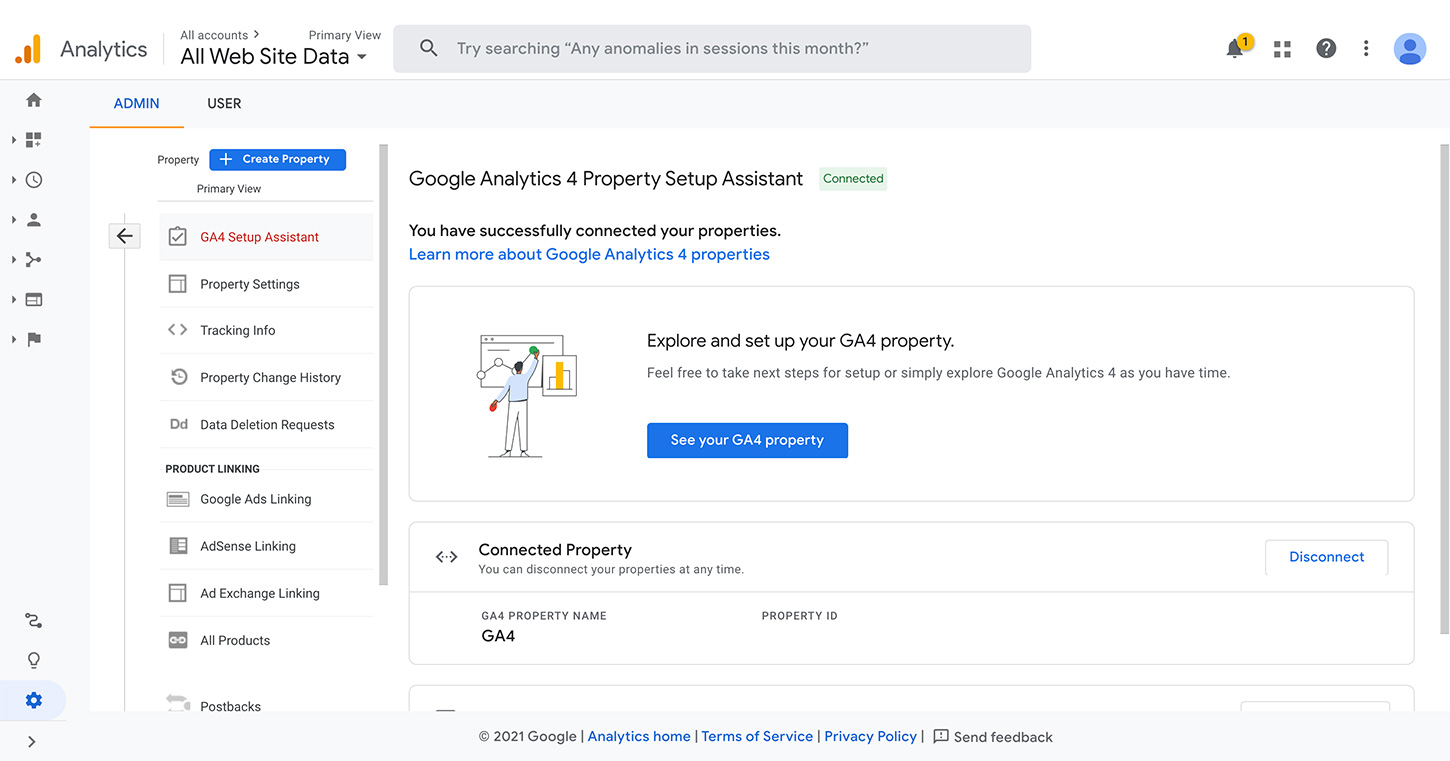
These steps show you how to set up a Google Analytics 4 property alongside your existing Universal Analytics property.
Once you click Create Property, the setup wizard:
Lastly, click See Your GA4 Property to view your new property. You can then create tags and customize your GA4 property.
Businesses must think differently about their users and the future of analytics as technology evolves.
Users access a brand's website and app on multiple devices and platforms at different stages in their journey. Also, increasing privacy regulations are changing how businesses track, collect, and use analytics data.
Fortunately, Google Analytics 4 meets these major shifts in consumer behavior and privacy requirements. It provides a future-proof design, flexible features, improved insights, and efficient ways to act on those insights.
Better analytics insights = better marketing decisions!